This is the strongest shove yet to coerce the internet coding by evasion which had top existence a long time back. Even though there are a lot of pieces of evidence to proof as in why people keep on hopping on the HTTPs(Hypertext Transfer Protocol)bandwagon, in spite of knowing this, there are many people who still do not understand the importance of securing their sites.
In today’s digital landscape, ensuring the security of your website is paramount. The implementation of HTTPS, or Hypertext Transfer Protocol Secure, is a fundamental step towards achieving that goal. This blog post will guide you through the essential steps to enable HTTPS on your server. By encrypting the data exchanged between users and your website, HTTPS not only safeguards sensitive information but also boosts your site’s credibility and search engine ranking.
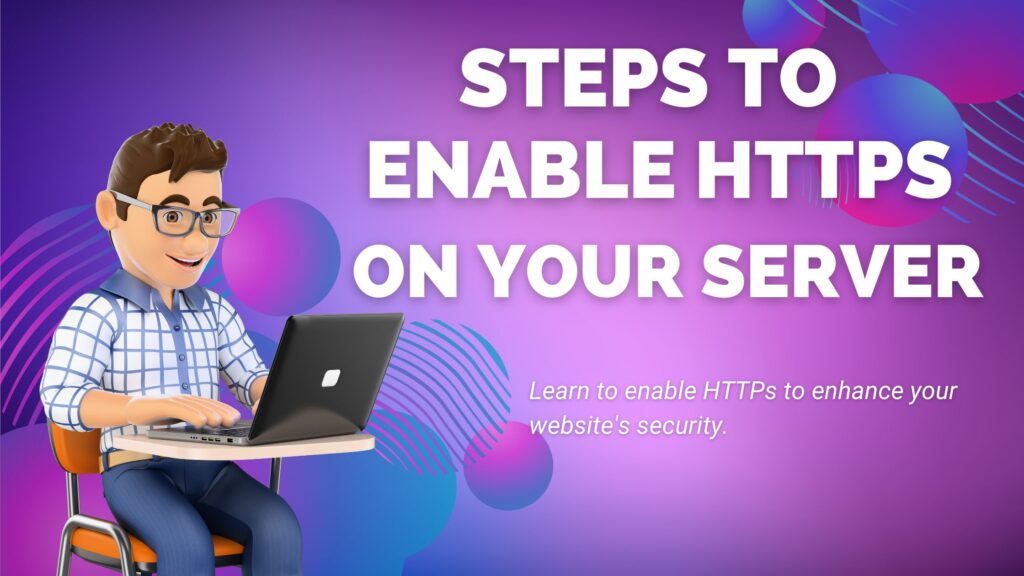
Why does anyone require HTTPs on a website?
To every company their security is important and so is to their client. It is one of the biggest selling points of Zasya Solutions.
Here’s why anyone with a website should consider implementing HTTPS:
- Data Encryption: HTTPS encrypts the data exchanged between a user’s browser and the website’s server. This encryption prevents unauthorized individuals from intercepting and deciphering the information being transmitted. This is particularly important when sensitive data like login credentials, payment information, or personal details are being shared.
- User Privacy: With HTTPS, users can browse the web with a higher degree of privacy. Their online activities are shielded from eavesdroppers, including internet service providers, hackers, and cybercriminals, which helps protect their personal and confidential data.
- Trust and Credibility: Modern internet users have become increasingly cautious about the websites they visit. Seeing the padlock icon and “https://” in the address bar instills a sense of trust and credibility. It indicates that the website owner has taken steps to secure the connection and prioritize user safety.
- SEO Benefits: Search engines like Google prioritize websites with HTTPS in their ranking algorithms. This means that websites with HTTPS are more likely to appear higher in search engine results, leading to increased visibility and potentially more organic traffic.
- Browser Security Warnings: Most web browsers now display warnings for non-secure (HTTP) websites, which can discourage users from proceeding further. Implementing HTTPS helps avoid these warnings, maintaining a smooth and positive user experience.
- Compliance: Many regulations and standards, such as the General Data Protection Regulation (GDPR), require websites to protect user data. Implementing HTTPS is often a necessary step to comply with such regulations and avoid legal repercussions.
- E-commerce and Online Transactions: For websites involved in e-commerce or online transactions, HTTPS is essential. It ensures that sensitive payment information remains confidential and secure, reducing the risk of financial fraud.
- Data Integrity: HTTPS not only encrypts data but also ensures its integrity during transmission. It guards against data tampering or unauthorized modifications by third parties.
Importance of HTTPS on Google:
In the month of August 2018 Google announced officially that controlling your website over HTTPS will provide a minimum ranking boost.
Most companies think that if Google is giving us so much flourishment in our business then if Google declares it then let’s do it. Still, it is important to understand the difference between http and https. This is important to know how to take the right control of the website and what kind of switch is right for you? Don’t you worry! We will do all that for you. Since it is our motto to give you the best services. Now, it is very crucial to know what are the benefits of SEO in HTTPS, and why HTTPS is preferred for SEO by Google. This is why you need to enable HTTPS on your server
HTTPs: Hypertext Transfer Protocol
Hypertext Transfer Protocol (https) is a scheme for passing on and getting information across the Internet. HTTPs is a protocol for a layer of the application, which eventually means that its focal point is basically on how in turn is obtainable to the user; on the other hand, this option doesn’t really pay heed to how data reaches from A Point to B point.
The addition of “Secure” in HTTPS signifies the implementation of encryption and authentication mechanisms to ensure a more secure and private communication channel. This security is achieved through the use of SSL (Secure Sockets Layer) or its successor, TLS (Transport Layer Security), which encrypts the data exchanged between the user and the website, preventing unauthorized access and tampering. This enhanced security is especially important for protecting sensitive information like passwords, credit card details, and personal data from potential eavesdropping and cyberattacks. The widespread adoption of HTTPS has become a cornerstone of modern web security and is essential for establishing user trust and safeguarding online interactions.
How do Zasya Solutions experts help in securing the website?
We are basically known for the amount of dedication they show to improve the quality of service they provide to their clients. Every time they look for brand new ideas for their clients of online marketing. We basically encourage both the new and old entrepreneurs to do the marketing of their business through their flashy apps and websites.
We are prime motive is to do every project in the white hat method hence they have launched providing website securing services where in the future you have no security issues and you can go ahead and make secured websites for us so that you do not face any sort of issues in the future as far as your online security is concerned.
They are the only company that provides a wide range of knowledge about their HTTPs services for securing websites so that you don’t hit an arrow in the blind darkness. This actually gives assurance to the clients. We are promising you your own secured site so that you get complete security and no need to worry about your information getting leaked.
How to Enable HTTPS On Your Server
Enabling HTTPS on your server is essential for securing data transmission between your server and clients. This process usually involves obtaining an SSL/TLS certificate and configuring your server to use it.
Here are the general steps to enable HTTPS on your server:
1. Get an SSL/TLS Certificate:
You can purchase an SSL/TLS certificate from a trusted Certificate Authority (CA) like Comodo, Let’s Encrypt, DigiCert, etc.
Let’s Encrypt offers free certificates, which is a good option for many websites.
2. Generate a Certificate Signing Request (CSR):
If you’re not using Let’s Encrypt, you’ll need to generate a CSR. Many hosting panels and server software have tools to generate CSRs.
A CSR contains your public key and other information about your server. You’ll submit this to the CA to get your certificate.
Submit CSR to the CA:
If you’re using a commercial CA, submit the CSR and any required documentation. The CA will verify your domain ownership before issuing the certificate.
Let’s Encrypt has an automated process that you can use to obtain a certificate.
Receive and Install the Certificate:
Once your CSR is approved, you’ll receive your SSL/TLS certificate files, usually in the form of a .crt file.
Install the certificate on your server. The steps can vary depending on your server software. Generally, you need to upload the certificate to a specific location.
Configure Your Server:
Update your server configuration to enable HTTPS. This involves modifying your web server settings (Apache, Nginx, etc.) to use the SSL certificate.
You’ll need to specify the path to your certificate files, including the private key, public key, and certificate chain.
Update Your Website/Application:
If your website or application uses any absolute links or resources (e.g., images, scripts) referenced with “http://”, update them to use “https://” instead.
Test Your Setup:
After configuring HTTPS, test your website thoroughly to ensure that everything is working as expected.
Check for mixed content issues (loading insecure resources over HTTP) that can cause browser warnings.
Set Up Redirects:
Configure your server to redirect all HTTP traffic to HTTPS. This ensures that visitors are always using the secure version of your site.
Renewal and Maintenance:
SSL/TLS certificates have expiration dates. Set up a renewal process to ensure your website remains secure.
Many CAs offer automated renewal tools.
Security Headers and Best Practices:
Implement security headers like HTTP Strict Transport Security (HSTS) and Content Security Policy (CSP) to enhance security.
Stay informed about SSL/TLS vulnerabilities and best practices to maintain a secure configuration.
Conclusion:
You’ve reached the end of this HTTPS journey! Give yourself a pat on the back for enhancing your website’s security game. By embracing HTTPS, you’ve joined the ranks of savvy site owners who prioritize user safety. Keep in mind that cybersecurity is a team effort – stay proactive with regular security checks and updates. Remember, this is just the beginning of your website’s secure evolution. As technology advances, so do potential risks. Stay curious, stay informed, and keep those cyber baddies at bay. Your users will thank you, Google will smile upon you, and your website will continue to shine as a secure beacon in the vast digital landscape.






