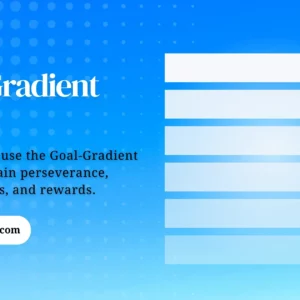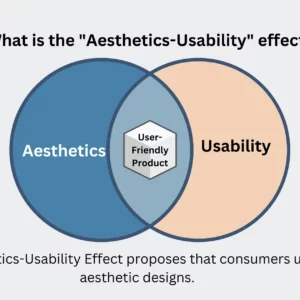Practical tools play a crucial role in the web development process by providing developers with the necessary tools to automate repetitive tasks, streamline workflows, and improve the overall development experience. These tools can help to speed up the development process and simplify the tasks associated with building and maintaining web applications.
In this post, we’ve rounded up the most useful and practical tools for web development. We’ve chosen a variety of tools and put them all together into a list so you can easily find what you need.

1. Webpack
Webpack is a module bundler that can help optimize the load time of web pages by bundling and minifying code. It is ideal for development because it lets you bundle any JavaScript file or folder and include it in your site, even if you’re using a framework like Bootstrap.
It also has a number of features that make it easier to use than other module tools, like Babel, for example. The main things you need to know about Webpack are how to install it, write custom plugins, and use modules from npm and NPM modules from CDNs such as Cloudflare CDN or UCDN
2. Git:
Git is a version control system that helps developers collaborate and manage changes to their code. It allows multiple people to work on the same project simultaneously and keeps track of every change made to the code. This makes it easy to revert to a previous version of the code if something goes wrong or to collaborate with others on the same project. Git also simplifies the process of deploying code to a live website by allowing developers to easily track and manage changes to their code. Overall, Git can significantly speed up and simplify web development by streamlining collaboration and making it easier to manage and deploy code.
3. Visual Studio Code :
Visual Studio Code (VS Code) is a popular and free source-code editor developed by Microsoft. It is available for Windows, Mac, and Linux operating systems. VS Code is built on top of the Electron framework and includes support for debugging, Git control, and other advanced features. It also supports a wide variety of programming languages and has a large library of extensions that can be used to add additional functionality.
Some of the key features of Visual Studio Code include:
- IntelliSense: It is a smart code completion tool that helps developers write code more efficiently.
- Built-in Git support: It allows developers to easily manage their code using Git.
- Debugging: It provides a powerful debugging experience for various languages.
- Extensibility: It has a large library of extensions that can be used to add additional functionality.
- Customizability: Allows developers to customize their experience with various themes and settings.
VS Code is a popular choice among web developers and is often used for web development projects.
4. Chrome DevTools:
Chrome DevTools can significantly speed up and simplify web development by providing developers with a set of powerful tools to debug, inspect, and optimize their web pages.
Some of the ways that DevTools can help to speed up and simplify web development include:
Quickly identifying and fixing issues: DevTools allows developers to easily identify and fix issues with their web pages, such as layout problems, JavaScript errors, and slow performance. This can save a lot of time and make it easier to identify and solve problems.
Real-time editing: DevTools allows developers to edit the HTML and CSS of a web page in real-time, making it easy to make changes and see the results immediately. This can save a lot of time and make it easier to make changes to the layout and styling of a web page.
Analyzing performance: DevTools provides a variety of tools for analyzing the performance of a web page, such as the Network panel and Audits panel. This can help developers to identify and fix performance bottlenecks, which can make a web page load faster.
Chrome DevTools is widely used by web developers and is a powerful tool for debugging and optimizing web pages. It can be accessed by right-clicking on a web page and selecting “Inspect” or by pressing F12 on the keyboard.
5. npm(Node Package Manager):
A package manager for JavaScript that makes it easy to install and manage dependencies for a web project. It is the default package manager for the JavaScript runtime environment Node.js. npm makes it easy for developers to share and reuse code, and manage dependencies in their projects.
Package management,versioning,scripts,online registry ,security are the key features of npm.
npm is widely used by web developers and is a powerful tool for managing dependencies and automating tasks. It can be installed with Node.js and can be used through the command line.
6. React:
React is a JavaScript library for building user interfaces. It is developed and maintained by Facebook, and is widely used for building web applications and mobile apps. React allows developers to build reusable UI components and manage the state of their applications in a simple and efficient way.
React is a popular choice among web developers and is often used for building complex web applications. Its popularity and wide adoption has led to the creation of a rich ecosystem of tools and libraries for React, such as React Router, Redux, and Next.js
7. Bootstrap:
Bootstrap is a free and open-source CSS framework for building responsive and mobile-first websites. It was developed by Twitter and is now maintained by a team of developers at Twitter and in the open-source community. Bootstrap provides a set of pre-designed components, such as buttons, forms, and navigation bars, that can be easily customized and used in web projects.
Bootstrap is easy to use and wide range of pre-designed components. It can be used along with JavaScript libraries like React, Angular and Vue to build responsive and user-friendly web apps.
8. Jest
A JavaScript testing framework that can help ensure code behaves as expected and can be refactored or extended without introducing bugs.It is a popular choice among web developers for testing JavaScript code, and is often used in combination with other JavaScript libraries and frameworks, such as React.
Jest is often used in combination with other JavaScript libraries and frameworks, such as React. It can be easily integrated with other tools such as webpack and babel. Jest provides a comprehensive and easy-to-use API, making it a great tool for testing any JavaScript codebase, regardless of its size or complexity.
9. Firebase
Firebase is a platform developed by Google that provides a wide range of tools and services for building mobile and web applications. It is a Backend-as-a-Service (BaaS) platform, which means that it provides developers with a set of pre-built back-end services that can be easily integrated into their applications.
It can be integrated with other Google Cloud services like Firestore, Cloud Storage, and Big Query. Firebase is a great option for developers looking to quickly set up and scale a back-end for their applications without having to manage servers or infrastructure.
Conclusion
These tools, when used correctly, can greatly improve developer productivity and the overall quality of the final product. They have become an integral part of the web development process, and many developers consider them to be essential for building and maintaining web applications.